Tuning description
![]() Netscape v4.8 has KOI8-R support but with a few serious bugs.
Netscape v4.8 has KOI8-R support but with a few serious bugs.
In Navigator choose Cyrillic (koi8-r) in Edit|Preferences|Appearance|Fonts|For the Encoding. Chose Times (Cronyx) in Variable Width Font and Courier (Cronyx) in Fixed Width Font.
Do not set Cyrillic(KOI8-R) in View|Encoding as the permanent default encoding scheme (don't Set Default). This violates HTML and HTTP standards which state that the default document encoding (without any special instructions) is ISO8859-1. Making KOI8-R the default temporarily may be acceptable as a workaround for broken Russian pages.
In Netscape Communicator 4.06 (or higher) they finally implement viewing windows-1251 pages using installed koi8-r fonts, just switch View|Encoding to Cyrillic (Windows-1251) in that case.
This version not allows to change E-mail charset via user interface, but it is possible to do it manually. Edit your ~/.netscape/preferences.js file (created after you run Netscape first time) and find following line there
user_pref("intl.font_charset", "iso-8859-1"); then change last argument to koi8-r, i.e. user_pref("intl.font_charset", "koi8-r"); if such line not present, just add it. This version not allows to change Accept-Charset via user interface, but it is possible to do it manually. Edit your ~/.netscape/preferences.js file (created after you run Netscape first time) and add following line there
user_pref("intl.accept_charsets", "koi8-r;q=1.0;iso-8859-1;q=0.1,utf-8;q=0.1"); it allows automatically select KOI8-R encoding for some HTTPD servers which implements this part of standard.See also the paper describing how to print Russian documents from Netscape (in Russian).
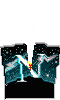 Bug List:
Bug List: -
Even Netscape have HTTP header charset over
<META ...>charset priority (with few bugs) View|Page Info still show<META ...>charset. - It is impossible to change E-mail
charsetvalue by View|Encoding command. It always haveiso-8859-1value no matter what encoding is used. Also it is possible to do it manually by editinguser_pref("intl.font_charset", ...);line in~/.netscape/preferences.js, novice users can't use such hidden features. Missing E-mailcharsetsetup with choosed default valueiso-8859-1causes serious problems with Russian E-mail, making it totally unreadable.
- It is impossible to change
Accept-Charsetvalue by View|Encoding command as promised into Release Notes (even after Set Default). It always showsiso-8859-1,*,utf-8no matter what encoding used. Also it is possible to do it manually by addinguser_pref("intl.accept_charsets", ...);line to~/.netscape/preferences.js, novice users can't use such hidden features. MissingAccept-Charsetsetup with choosed default valueiso-8859-1,*,utf-8causes serious problems with HTTPDs with automatic charset detection. Moreover,Accept-Charsetvalue must indicate not current encoding only but all encodings which the browser can handle in case server implements only selected subset of them. For example something likekoi8-r;q=1.0,iso-8859-1;q=0.1,utf-8;q=0.1would be preferable for use in Russia.
- This version always shows Russian Mail/News Subjects using wrong ISO-8859-1 font instead of KOI8-R one. When New Message entered, Netscape use wrong encoding for Subject line, ISO-8859-1 instead of KOI8-R, even if current encoding is set to KOI8-R.